3D Printing Process
3D Printing is currently available at this time.
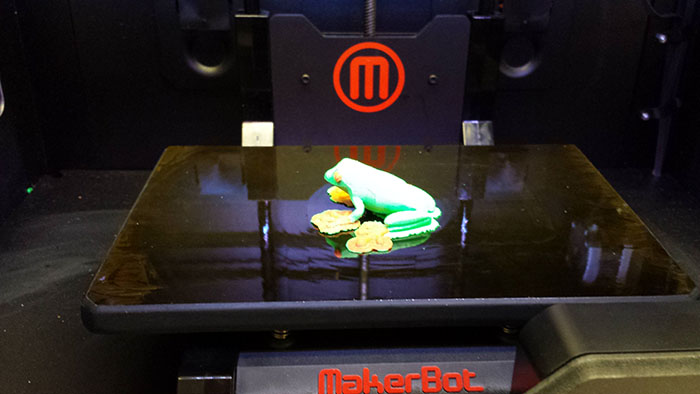
- 3D Printing is reserved for Biological Sciences Faculty, Staff, Graduate and Undergrad Students for in course requirements.
- Maximum object size is 9.5in x 9.5in x 9.5in (HWD). Objects should not weigh over 150 grams. Please contact Bio Operations Technical (bio-op-tech@purdue.edu) concerning non-standard sizes.
- Objects should be in .stl or .obj format to exepdiate printing.
- Please specify which color you prefer.
- Please submit your objects 5 business days before they are needed. Objects will be printed during the normal Purdue operational weekly hours.
- All approved, non-printed resubmissions will be placed at the end of the print queue.
- All objects should be submitted via a current Biology PI/Instructor, unless prior arrangements have been made.
- Objects must be submitted via the Purdue Filelocker service.
- To use FileLocker:
- Login to Purdue Filelocker with your career account.
- Click the "Upload" button, then select your file.
- When the upload is complete, click on the file and then click the "Share This File" button.
- In the blank under "Search for Users by ID" enter "biology " <add the space> and click on "Biology Poster Printing" when it appears.
- Then click "Share"; make sure the "Notify by email" box is checked.
- You may pick up your object in LILY, room B-131 during regular business hours.
Note: Blender, Makerbot Desktop, Tinkercad, 123 D Desting, Sculptris, SculptGL, and Wings 3D are all free software solutions to create 3D renderings.
Contact Person:
Roger Mahrling, LILY B-132
Phone: 496-0246
bio-op-tech@purdue.edu